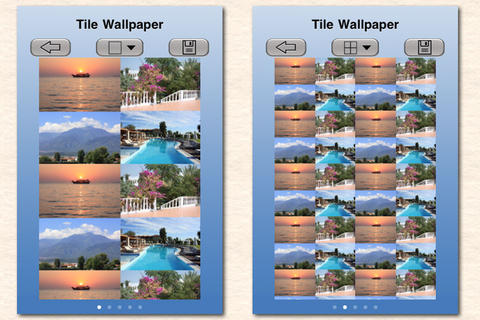Tile Wallpaper
*****
FREE for one day (then back to $1.99)!
*****
*****
Featured by Apple in New & Noteworthy.
*****
Tile Wallpaper allows you to create stylish tiled wallpapers just like on a desktop computer - and even better:
- Wallpapers may have different size of tiles.
- Use up to 4 images to create wallpapers which can actually tell a story.
- Portrait and landscape photos will be combined together.
- Photos can be automatically cropped to fit screen (you can turn this off in Settings).
How it works
1. Choose number of images for your wallpaper (1, 2, 3 or 4 photos).
2. Load images.
3. Select the best wallpaper.
4. Save the wallpaper to Photos.
For the best results use only landscape or only portrait photos for each wallpaper. If you want to experiment and mix landscape and portrait photos, please note that photos will be automatically rescaled to fit dimensions of the first opened image.
How to set your new wallpaper
1. Open Photos app.
2. Choose the image.
3. Set it as your wallpaper.
Tile Wallpaper saves images with the following size:
- 320x480 px
- 640x960 px (for Retina screens)
- 1024x768 and 768x1024 px for iPad. Simply rotate iPad to get landscape or portrait wallpapers.
Tile Wallpaper is partially supported by iAds (if/when available).